
School Cuts
Off the back of the 2017 election I want to take a look at some of the evolving UX, functionality and strategy factors that can help make or break a good digital campaign tool.
In particular, I want to illustrate this with reference to Outlandish’s School Cuts website.
Obviously school funding is a very emotionally engaging issue, so the subject matter certainly helped School Cuts get 670,000 visitors and nearly 3 million page views in the run up to the snap election.
But on top of this there are best practices and trends that are only going to get increasingly pertinent for anyone working on digital campaigns.
So if you’re commissioning, designing or planning an interactive campaign, here’s some considerations to take into your next project:
1. Make it immediate – reduce the steps to take part
No ‘click to begin’, ‘get started’ or other buttons or pages.
Chances are that users have already reached your site from another channel and are ready to practically engage with the content or to take action. Your site should facilitate this. Don’t add unnecessary steps or page load.
On School Cuts, users can start searching right away. The ‘enter a search location’ call to action is above the fold and a clear, central focal point on both mobile and desktop devices.
2. Make it personal
Speak to the user, getting straight to the value point for them.
In School Cuts’ case, the main text on the page is “Is your school on the list?”. This is clear, bold and above the fold. Text about the broader issue gets less visual priority.
3. Personalise the shared messaging
In other words, don’t rely on a generic message to drive traffic to your campaign (e.g. “I just checked my school funding on School Cuts – is your affected? Check here: [link]”).
Instead, include the personal and specific.
For example: “Hounslow Heath Junior School will have £195,436 less annual funding by 2020. See how the changes are affecting your school. [link]”
As well as including the call to action, it presents to potential users that your resource has a lot of detailed data (i.e. chances are that there will be info on every potential user’s own local school); plus the presence of personal/local detail helps frames shocking messages as part of a national issue.
4. Go from the personal to the local to the regional, to show the scale of the issue
In the UX and design, start with the personal relevance, and then show how people are being affected by what is a larger, national issue.
School Cuts does this in a number of ways. There is map of affected schools, of course, which also has colour coded -£ pins for the severity of funding change.
However below the topline, personally relevant info, users can scroll down and expand out from their locale to see the funding changes in their region, then the importance of it on a national scale.
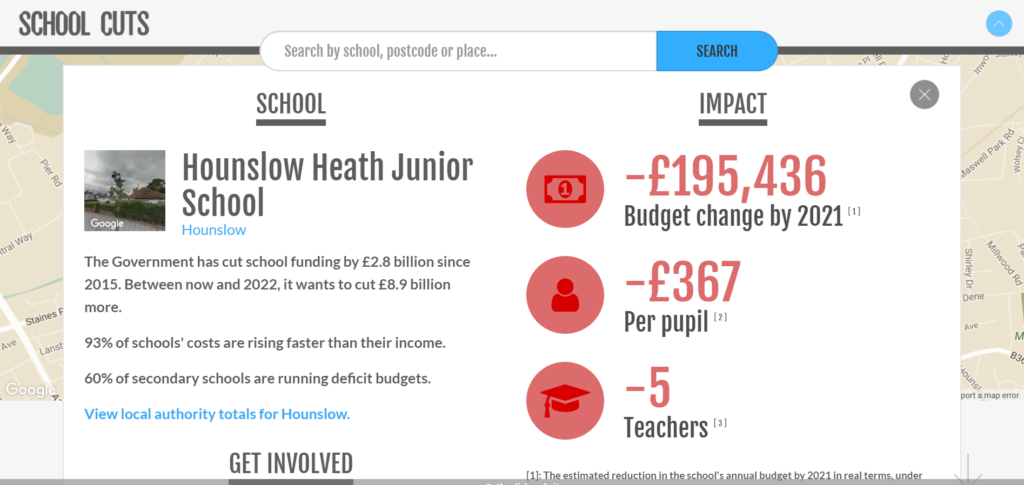
Screen 1 – very locally relevant data

Scrolling down, users can see the larger picture in their region
Still further down, users now see the scale of the issue on a national level
5. Make the experience explorable and repeatable:
One of the great things about any dataset that includes location is that many of us have lived in a number of places in our lives, so there are many points in that data we can connect with.
In other words, make it easy to search again and again and users will. They’ll use their current address, childhood address, parents’ address and more.
The lesson here? Don’t take users off to a take-action page too soon.
Keep the search tool on the page, clear and visible. Allow users to repeat the experience, explore the data and be shocked at the scale of the issue.

On desktop devices, after searching, the search sticks to the top of the screen, encouraging repeated dives into the data
6. Supporters are hungry and ready to help – daisy chain actions together
Supporters who take one action are often ready in that moment to take another. They have emailed their MP, so now is the time to help them send a tweet.
Ideally the resource should clearly guide them from one action to the next. (“Email sent! Want to do one more thing? Tweet your MP too” [button])
(Although School Cuts made a number of actions available – email your candidates, sign a petition, share on Twitter, share on Facebook – for a number of design and functionality reasons it was decided not to daisy chain them. One for a future project…)
Also, don’t forget to get your Supporter team to automate a request for a follow up action.
For example, a week after their initial experience on the website, send an email to users, giving an update on the campaign and asking them to create a letter for their local newspaper.
7. Make the numbers tangible, make them real:
Numbers are hard to comprehend, so steer clear from abstracts and use numbers that focus on concrete, tangible things.
Charity fundraising teams are careful to use concrete ‘money handles’ in their communications, and your campaign tools should do the same.
School Cuts illustrates this with the data showing three core numbers, progressively getting more tangible, listing the impact of funding changes on a school as:
- £195,436 Budget change by 2021
- £367 Per pupil
- 5 Teachers
Ratios, % changes, frequency etc are all much harder to understand than these tangible money handles. Avoid them at all costs.
8. Think carefully about your mobile UX
This shouldn’t really need to be said in 2017, but as a reminder of how important this is, 78% of School Cuts traffic came from mobile devices.
Thinking about mobile doesn’t just mean making your resource look good on mobile. You must make firm decisions about what to show/keep back from the mobile design to ensure better UX.
For example, for mobile users School Cuts dropped an interactive graph that illustrated funding changes over the years, to better concentrate on the stats and key messaging.
9. Think about your channels. Consider WhatsApp.
In 2014 Buzzfeed reported that more people were clicking their share to WhatsApp button than their Share-to-Twitter button – and it makes perfect sense.
When you share on WhatsApp, you have a pretty good idea that the this content is perfect for the intended recipient and that they’ll engage with it.
Of course, the total ‘impressions’ of sharing via WhatsApp will be a fraction of those gained by sharing via pumping out your campaign site on Twitter (so remember this when setting your campaign’s goals and KPIs), but the chances of a WhatsApp message mobilising members of your target audience are much, much higher.
Considering that a majority of your campaign visitors are likely to be on mobile, you should show a ‘share on WhatsApp link’ for these users. You can do this with a single line of code.
10. Promotion: A plea for Reddit
In my experience campaign teams too often think the usual social promotion platforms of Twitter, Facebook, Instagram.
Reddit isn’t traditionally thought of a place to promote a campaign, but that’s a mistake: the communities there are tech literate, connected, and passionate. They follow links. They are as equally likely to be passionate about the subject of the campaign as they are to be wowed by the data, tech and design it relies on.
For example, The Global Rich List, which uses UN data to allow users to lookup where they individually sit on a global ranking of wealth (in the West? You’re pretty much in the top 3%). It had huge spikes in visits – in the millions – driven solely by posts on Reddit.
Find the subreddits that are related – even tangentially – to your campaign. As well as data focused subreddits, even ‘fanpage’ subreddits dedicated to the celeb face of your campaign may be good places to promote it.
However! Just be aware that the Reddit community doesn’t respond well to self-promotion. Before you start spamming, learn about the community and follow etiquette.
And when you share your digital campaign there, just make sure you’re doing it in a way that is open, human and is giving value back to the community.
11. Doing an ‘email to candidate’ action? Don’t launch too late…
Recently I’ve been privy to two active Green party members complain that ‘email your candidate’ actions are a waste of time if they launch in the final week before an election.
Literally, their candidates have no time left to address these emails on the scale that they deserve. At this point they’re too busy knocking on doors, chasing those last undecideds or getting ready for election day.
There is a tendency for campaigners to dismiss this complaint as political parties being unwilling to engage, but this is a mistake. Listen to this feedback. They’re swamped.
Instead, plan to launch early, when candidates have actual capacity left to act upon these emails.
12. Ditch that generic ‘email to candidate / MP’ action
One of the most interesting issues of late is that political parties are increasingly automating responses to emails that are sent by online campaign tools.
They are employing tools that detect recurring email subject lines and body content, and then using this to generate and send automatic replies.
The outcome of this is, of course, is that this automation means MPs and their offices are engaging with these emails (and by extension the issue at hand) less.
Ironically, it is the more ‘fringe’ issues which generate fewer emails – and which they don’t have automated response-flows already set up for – which are likely to reach higher in the party chain and prompt engagement.
… so how can you overcome this?
Treat your email action targets as potential supporters too. Give them something of value.
We could get involved in a war of attrition, increasingly varying email subjects and body content to get past the increasingly sophisticated automated detection and replies.
Don’t.
Instead, stop thinking of MPs and candidates as ‘campaign targets’ – treat them as another audience.
We’re all familiar with giving our supporters and our social followers content of practical value – so you should do the same with MPs and candidates.
Don’t just hassle them to pledge; give them a press release that they can send in to papers. Don’t just bombard them with supporter emails and walk away; give them a suite of assets, a useful tweet, some quotes, an image, a pack, a tool.
You wouldn’t spam your supporters, so drop the attitude of spamming people who could turn out to be some of your most influential supporters.
The outcome could be an MP referencing your stats in a parliamentary question, employing a visual with your organisational branding, and generally better-respecting your organisation.
So there you have it! A few things to take forward into your next digital campaign.
If you’d like to ping us some ideas of what’s worked well in your own campaigns – or even share some great digital campaigns you’ve seen – please do reach out and send something our way, at hello@outlandish.com, or via Twitter @outlandish. We’re always passionate about campaigns that make the world a fairer place!






